I have done as you've instructed, but now the font is so small it is barely legible. See below:Please delete your font and size and this will reset it.
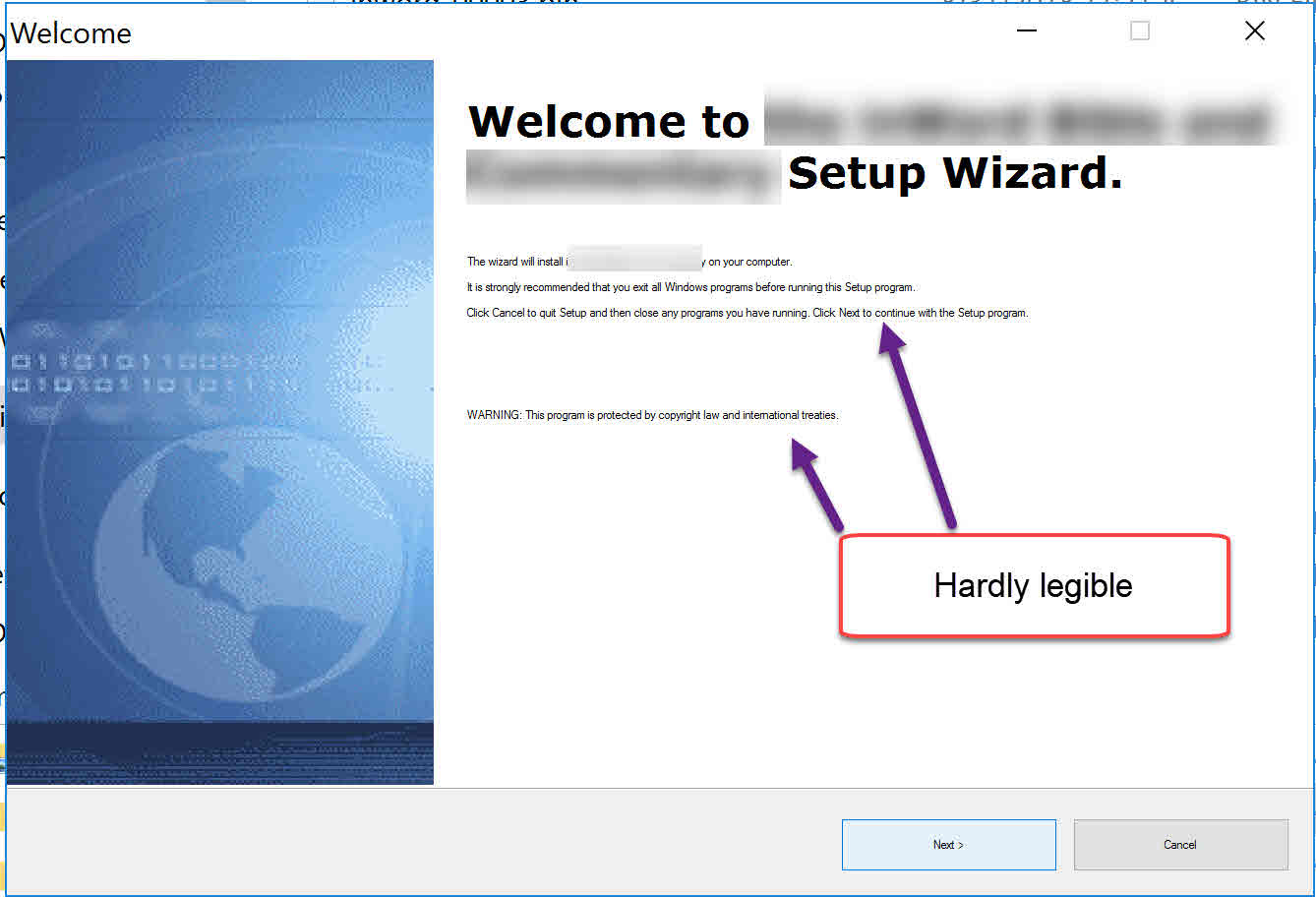
I have done as you've instructed, but now the font is so small it is barely legible. See below:Please delete your font and size and this will reset it.
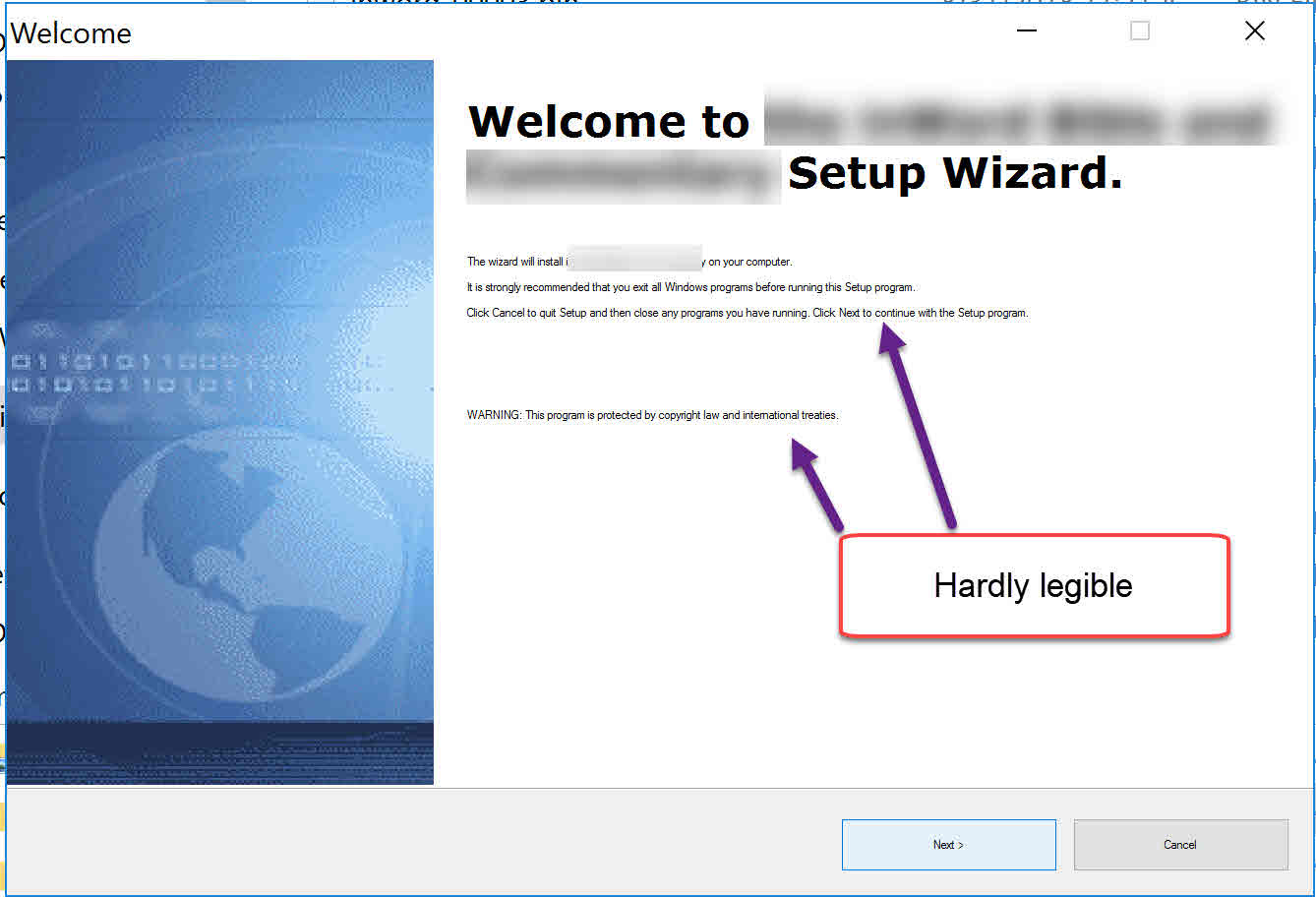
Moreover, the gray rectangular area is still visible on the right side of the next to last window.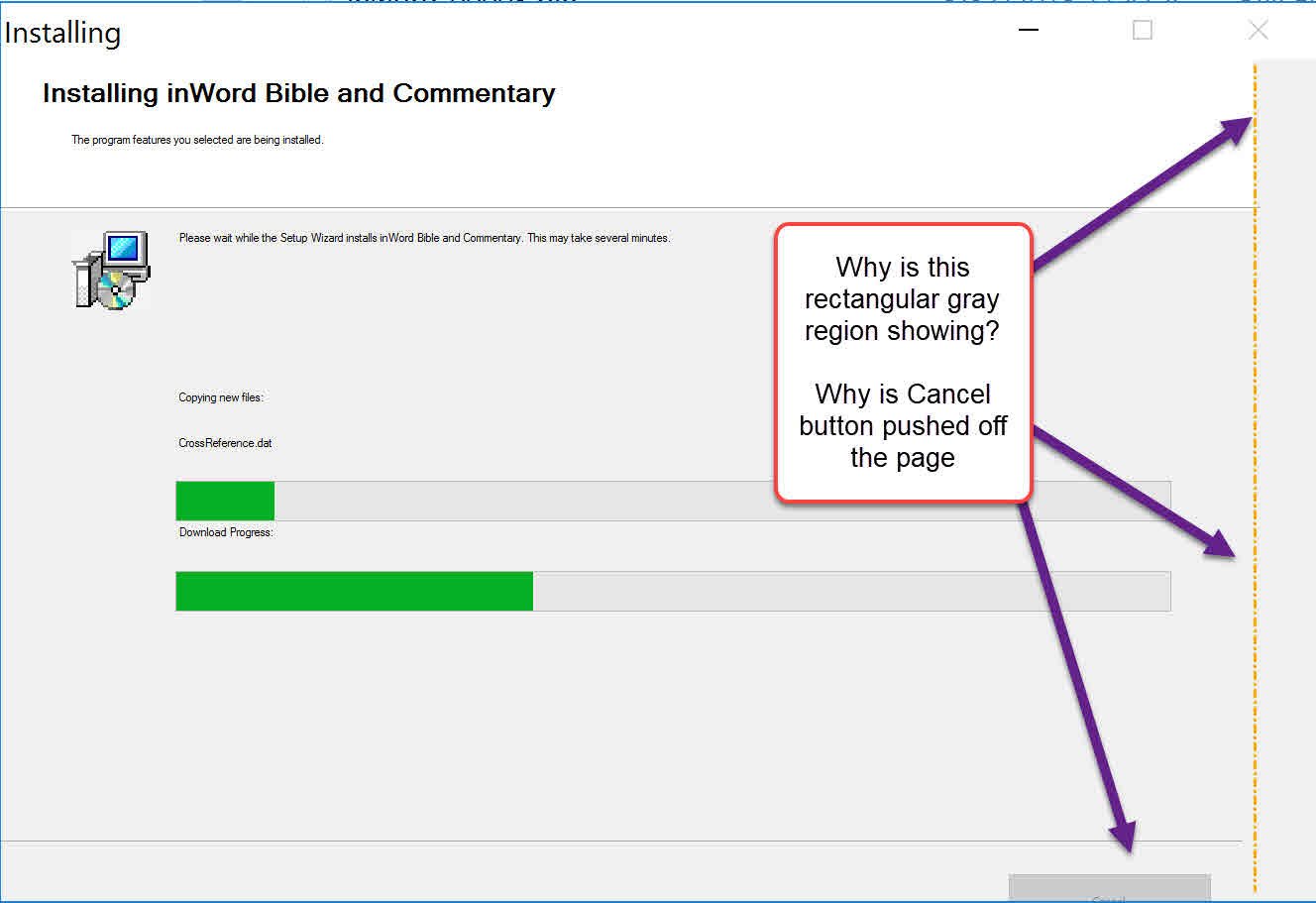
Hello,
unfortunately, we can't reproduce this display issue on any of our machinesNot even on machines with support for 4K. Would it be possible for you to send a screenshot from your display configuration (including scale factor, etc.)? I have opened a ticket for your issue.
UPDATE: we can reproduce this "Installation Progress Dialog" issue on a Surface Book now. Thank you for bringing this to our attention. Item in review.
Friedrich
Fixed in the latest internal SetupBuilder 2018 build! Thanks again for your help!
FIX : [SB#8-08291] Installer: Possible layout problems with the "Clarion Environment Detection" wizard and the "Installation Progress" dialog when the Windows custom scaling option was enabled to increase the size of fonts and icons on high-resolution displays.
Friedrich
What I had sent you yesterday in the way of a screen snapshot was taken from a Windows 10 machine connected to a Windows 2016 Server using Remote Terminal Services. The installer was being run on the Windows Server for testing purposed. I don't have Clarion, BTW.
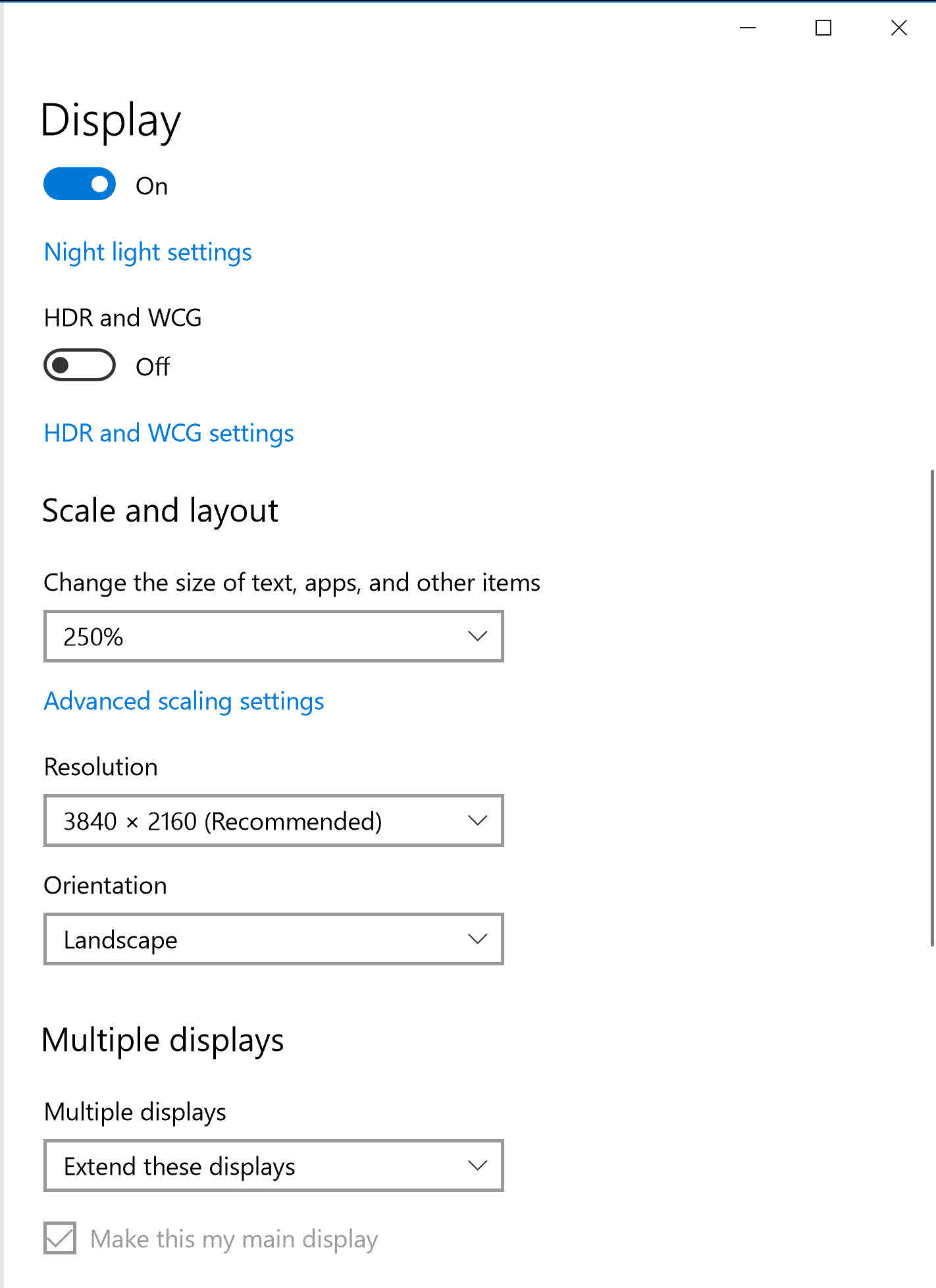
So with a web install, why is the "Cancel" button disabled on the "Installer progress" dialog window?
That's fixed now. It was caused by a DS_FIXEDSYS style option in the progress dialog. The dialog box uses the SYSTEM_FIXED_FONT instead of the default SYSTEM_FONT in this case. This flag was there from the very beginning in 2003 (for more than 15 years) <g>.
Friedrich
It's a standard "Cancel" button from the underlying wizard. Cancel is not supported. We can add a "hide" option to hide the button, if you need it.
Friedrich
I was told last year that the minuscule font issue/problem on the installation dialog windows had been fixed. It was only after being told this issue had been fixed that I decided to take advantage of the renewal of my SB maintenance subscription. But now that I've actually tried your latest version of SB and created a new install package, I find that nothing has been fixed. You can see (or perhaps you'll need a magnifying glass to see) how the itsy bitsy font still appears on these dialogs.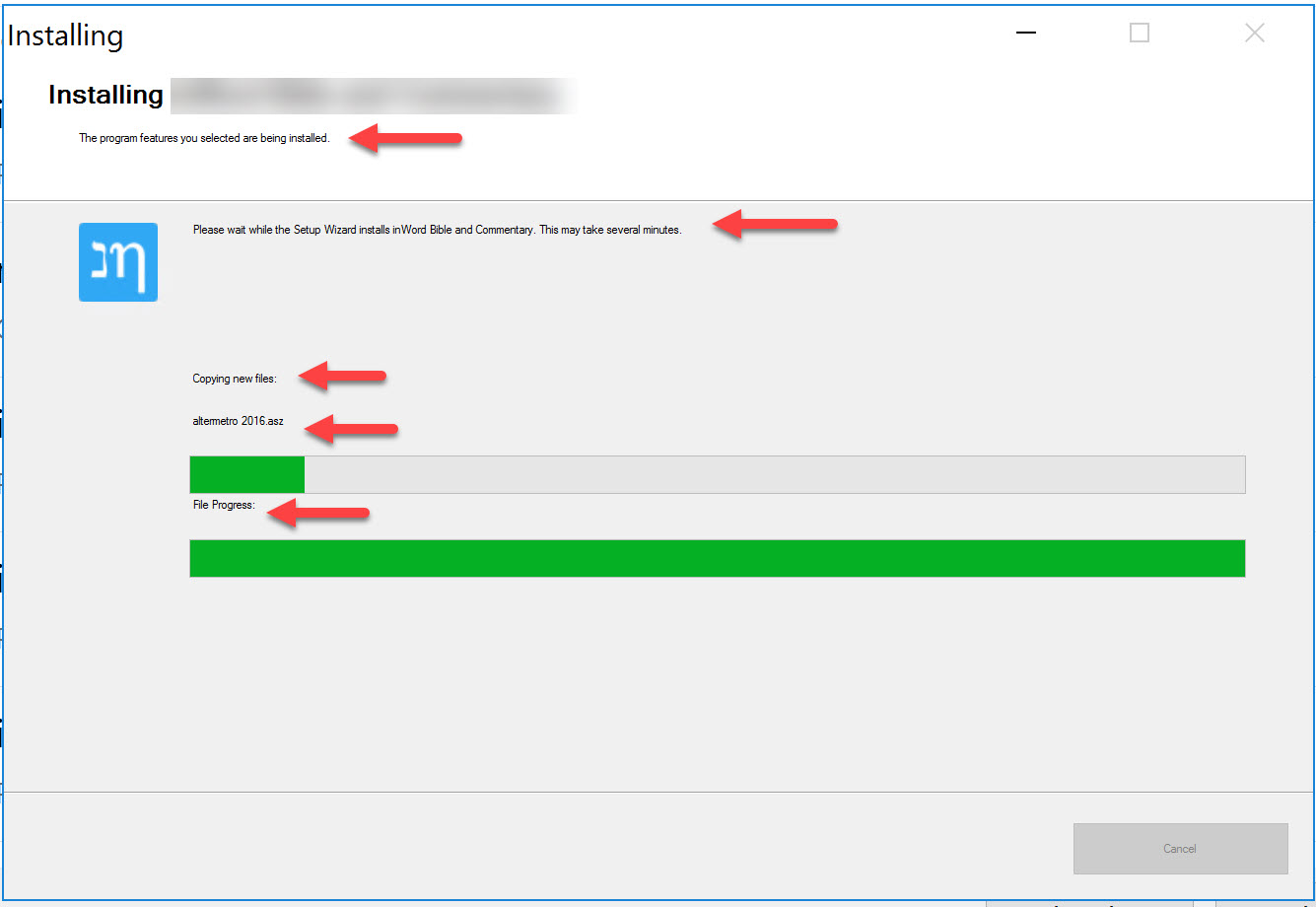
I think you are referring to the following:
http://www.lindersoft.com/forums/sho...9491#post89491
FIX : [SB#8-08291] Installer: Possible layout problems with the "Clarion Environment Detection" wizard and the "Installation Progress" dialog when the Windows custom scaling option was enabled to increase the size of fonts and icons on high-resolution displays.
IMO, all the problems you reported in ticket [SB#8-08291] have been fixed (the rectangular gray region and the Cancel button pushed off the page).
Could you please post a screenshot from our SetupBuilder installer image running on your machine? For example, the "Welcome" dialog from this trial version installer:
http://www.lindersoft.com/downloads/sb10_dev_trial.exe
Attached is a screenshot from our machine with a 3840 resolution and 250% text size setting.
Friedrich
There are currently 1 users browsing this thread. (0 members and 1 guests)