I have an installer that I've used and updated for a few years now. I've recently had the need to run a powershell script, that requires to be ran in the x64 powershell. I have not been able to force the installer to open the 64bit powershell successfully.
So I thought I'd try setting my installer type to hyrbid or just 64bit mode, that crashes the installer when I try to open it. I set it back to 32bit and in the script I use "Enabled x64 Support" before the command I want to run and I disable it right after the command. But that also crashes my installer.
Any reason why this is happening? Or anyone know how to force powershell to run a script using the x64 powershell app?
Thank you!!!!
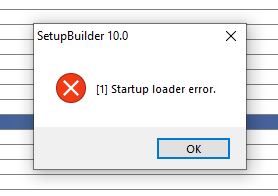





 Reply With Quote
Reply With Quote
