Can anyone help us with this? We have the new EV certificate from Sectigo, but Setupbuilder cannot see it. The CERTMGR.MSC can see it.
We cannot use the code-signing with the USB device from Sectigo.
We get the following error when we try to compile the app in Setup Builder 2019 - See Image:
The Sectigo certificate is visable with CERTMGR.MSC - See Image:
Here are our settings in the app - See Image:
Main Tool Settings for Cold-Signing
Code Sing Application
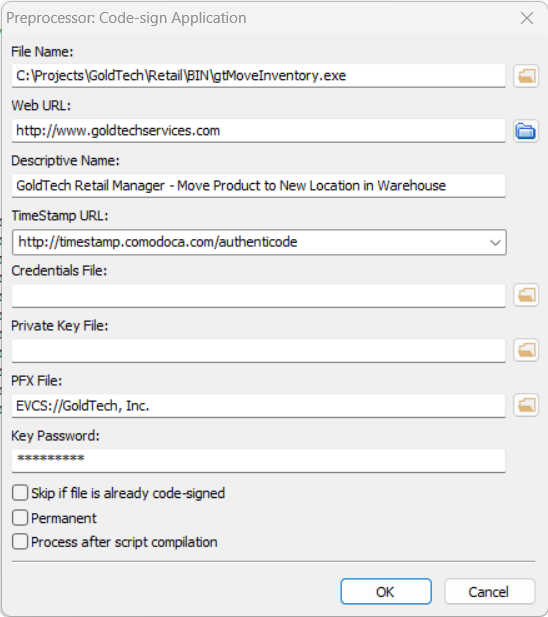





 Reply With Quote
Reply With Quote
