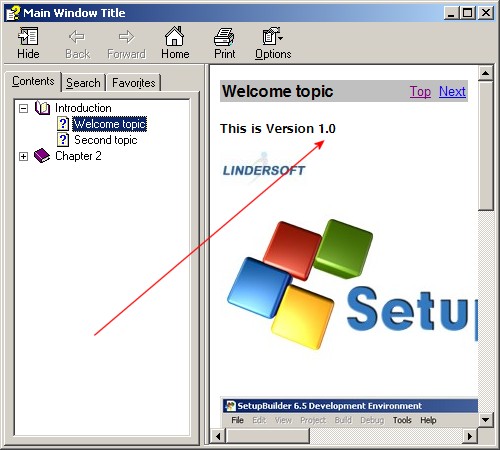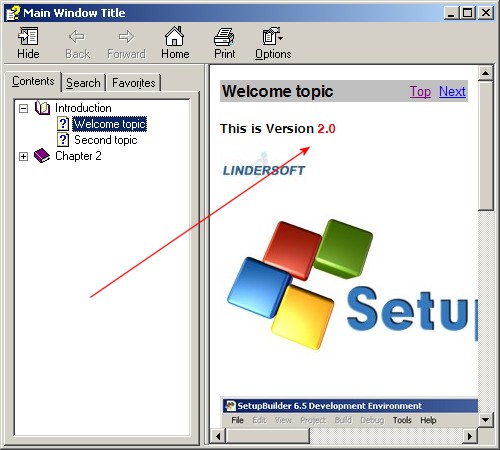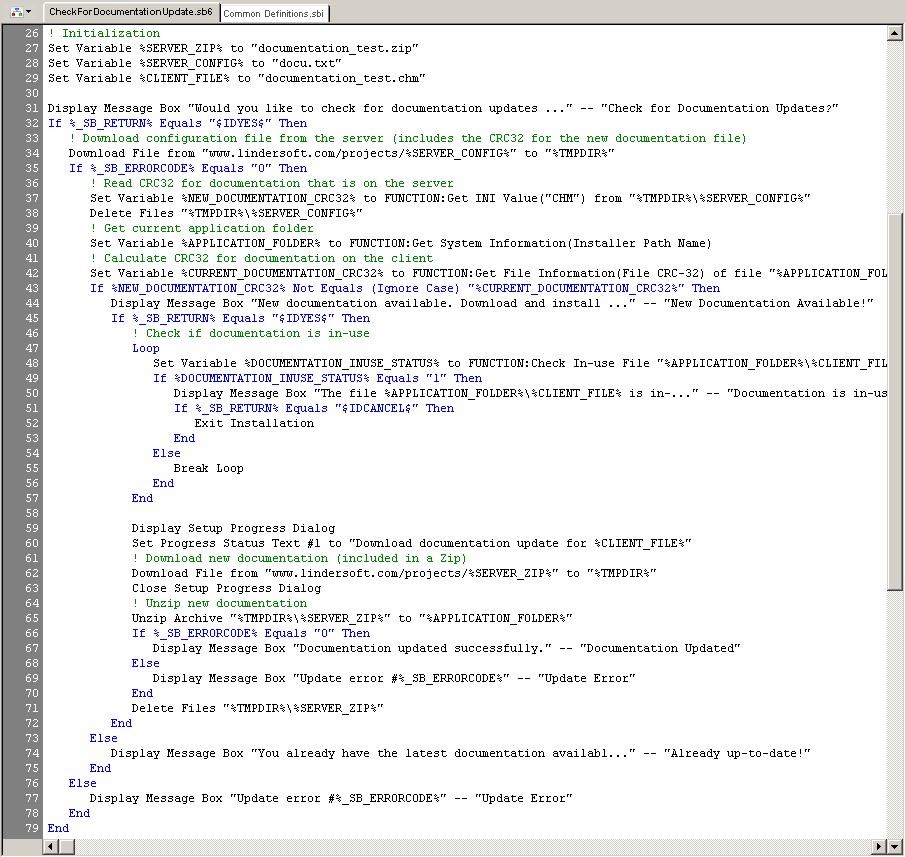I notice that in SetupBuilder there are seperate entries to check for program updates versus checking for documentation updates.
The program update asks about proxy servers whereas the documentation update simply performs the check and then downloads any new documentation.
Couldn't a single link be used to download either/both program and documention at the same time?
I realize that when doing program updates SB6 must be shut down if it is running whereas documentation does not have that requirement. However, it still seems that both things (Pgm and Docs) could be done with the same check.
Are we supposed to have seperate links in our executables for Program versus Documentation update checks? If so, how is the SB6 code configured in each case?
-O. D.-



 Reply With Quote
Reply With Quote